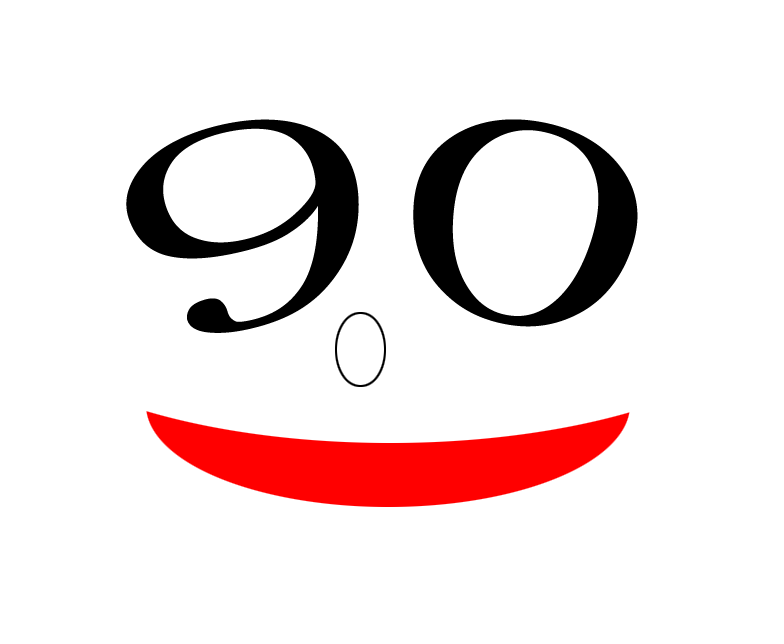技术站点:
引擎搜索:
AI办公辅助类网页版
kimi https://www.kimi.com
谷歌gemini https://aistudio.google.com/prompts/new_chat 和 https://gemini.google.com/app
智谱清言 https://chatglm.cn
阿里千问 https://chat.qwen.ai
ai辅助编程工具
Coding Assistant扩展类(需要先安装vscode或者jetbrains ides或者xcode或者visual studio)
codeium——https://codeium.com/ 如果想使用gpt-4 请申请白名单 https://codeium.com/waitlist/gpt-4?referrer=c2VuZ3VvMTIyNkBnbWFpbC5jb20= 免费
字节——MarsCode AI 免费
百度——Baidu Comate 基础功能免费
GitHub Copilot https://github.com/features/copilot 免费收费计划
codeium后续出了自己的ide编辑器 Windsurf Editor (基础模型免费,其他模型收费)
既是编辑器也支持code辅助ai——Cursor(收费)
字节推出既是编辑器也是辅助ai——trae(免费) 海外版 https://www.trae.ai/(可以免费使用部分国外模型)
cli ai工具(墙裂推荐) gemini cli https://google-gemini.github.io/gemini-cli/
云盘存储
OneDrive 数据实时同步,个人免费5G云存储,注册地址:https://onedrive.live.com
benchmark
cpubenchmark (https://www.cpubenchmark.net/cpu_list.php#multi-cpu)
linux操作系统:
centos yum仓库源地址汇总:https://wiki.centos.org/AdditionalResources/Repositories
windows操作系统:
MSDN, 我告诉你(非微软官方站点)微软软件镜像下载 http://msdn.itellyou.cn/
windows磁盘文件大小分析工具windirstat(关注本站公众号,发送关键字“windirstat”获取下载链接)
常用软件:
截图工具snipaste https://zh.snipaste.com/
截图工具PixPin https://pixpinapp.com/
图片查看工具imageglass https://github.com/d2phap/ImageGlass/releases
剪切板工具CopyQ https://github.com/hluk/CopyQ/releases
windows下效率启动工具 flowlauncher https://www.flowlauncher.com/
windows下效率启动工具 fluentsearch https://www.fluentsearch.net/
效率文件查找搜索工具 everything https://www.voidtools.com/zh-cn/
效率文件内容查找搜索工具 Anytxt https://anytxt.net/
windows美化mydockfinder https://www.mydockfinder.com/
办公远程管理工具:
mRemoteNG(支持windows图形化) https://mremoteng.org
putty http://www.putty.org
xmanger(支持linux图形化) or xshell https://www.netsarang.com/ or portx https://portx.online/zh/(同一家公司出的免费产品)
realvnc(图形化) https://www.realvnc.com/en/
navicat (最新版支持连接redis) https://navicat.com.cn/
RedisDesktopManager官方收费版 https://redisdesktop.com/
RedisDesktopManager开源编译版 https://github.com/lework/RedisDesktopManager-Windows/releases
文本编辑工具:
EmEditor 个人免费商用收费 https://www.emeditor.com/#download
windows 免费 notepad ++ https://notepad-plus-plus.org/downloads/
windows 收费 https://www.editplus.com/
windows 免费 Sublime Text http://www.sublimetext.com/
vscode 免费(推荐 开源版本) https://github.com/VSCodium/vscodium
vscode 免费(推荐 微软版本)https://code.visualstudio.com/
linux下nano,vi/vim,以及vscode和sublime text
输入法
工作流、网络拓扑编辑工具:
draw.io 在线图表编辑工具(强烈推荐) https://www.diagrams.net/
processon(免费版有限制) https://www.processon.com/
内容比对工具:
Beyond Compare https://www.scootersoftware.com/download.php
git
diff(linux)
站长工具:
robots.txt在线检测工具 http://s.tool.chinaz.com/robots
在线生成sitemap https://www.xml-sitemaps.com/
页面打开性能分析工具 https://developers.google.com/speed/pagespeed/insights/
键盘鼠标是否有效 https://en.key-test.ru/
日常工具:
下载工具:
安全工具:
Security Scanner https://nmap.org/
SSL在线检测工具 https://myssl.com
md5在线加密解密 https://www.cmd5.com
手机号码是否被标记 http://www.opene164.org.cn/Num_Sys/other/introduce/markquery.html
工信部上线——查询用户名下电话卡数量 https://getsimnum.caict.ac.cn/
在线杀毒
VirusTotal 地址:https://www.virustotal.com/
VirSCAN 地址:http://www.virscan.org/
kaspersky 地址:https://opentip.kaspersky.com/
MetaDefender https://metadefender.opswat.com/#!/
腾讯哈勃分析 地址:https://habo.qq.com/
图片处理:
图片在线压缩 http://tinypng.org/ https://kraken.io/ http://compresspng.com/ http://compressjpg.com/
草料二维码在线生成工具 https://cli.im/
资源下载:
Unofficial Windows Binaries for Python Extension Packages https://www.lfd.uci.edu/~gohlke/pythonlibs/
阿里巴巴可免费商用字体 https://alibabafont.taobao.com/wow/alibabafont/act/alifont?spm=a213iq.12741207.8414978282.1.11c2461djiTqZQ
jdk历史版本官方下载地址 https://www.oracle.com/technetwork/cn/java/archive-139210-zhs.htm
谷歌浏览器插件下载网站 https://chrome-extension-downloader.com/
谷歌商店apk第三方下载网站 https://apkpure.com/cn/
Office Tool第三方office管理工具 https://otp.landian.vip/zh-cn/
微软Chromium版Edge浏览器发布地址 https://www.microsoftedgeinsider.com/en-us/download
英特尔官方超频 https://www.intel.cn/content/www/cn/zh/gaming/overclocking-intel-processors.html
格式化工厂 http://www.pcgeshi.com/
文档格式互相转换 https://document.online-convert.com
字体格式转换工具 https://everythingfonts.com/
其他转换站点 https://convertio.co/zh/
开源汇总
开源精选 https://www.ossnav.com/ https://github.com/maxiaobang7/ossnav (开源精选:探索免费优质的开源软件工具,尽享数字自由)
awesome-math https://github.com/rossant/awesome-math (精选的精彩数学资源列表)
Python 资源大全中文版 https://github.com/jobbole/awesome-python-cn
Awesome-Selfhosted https://github.com/awesome-selfhosted/awesome-selfhosted (在自己的服务器上托管和管理应用程序)
Awesome Python https://github.com/vinta/awesome-python
Awesome Cloudflare https://github.com/zhuima/awesome-cloudflare (收录基于Cloudflare的开源工具)
awesome https://github.com/sindresorhus/awesome (关于各种有趣主题的精彩列表)
learning-english https://github.com/knowledgefxg/learning-english (精选优质英语学习资源合集)
Awesome Tools https://github.com/YSGStudyHards/Awesome-Tools (程序员常用高效实用工具、软件资源精选,办公效率提升利器)
GitHubDaily https://github.com/GitHubDaily/GitHubDaily(GitHub 上高质量、有趣实用的开源技术教程、开发者工具、编程网站、技术资讯)
deploy-your-own-saas https://github.com/Atarity/deploy-your-own-saas (满足日常需求的“专属您的”云服务列表)
在线参考资料:
Windows 生命周期说明书 https://support.microsoft.com/zh-cn/help/13853/windows-lifecycle-fact-sheet
KMS客户端安装密钥 https://docs.microsoft.com/zh-cn/windows-server/get-started/kmsclientkeys
本站公众号: