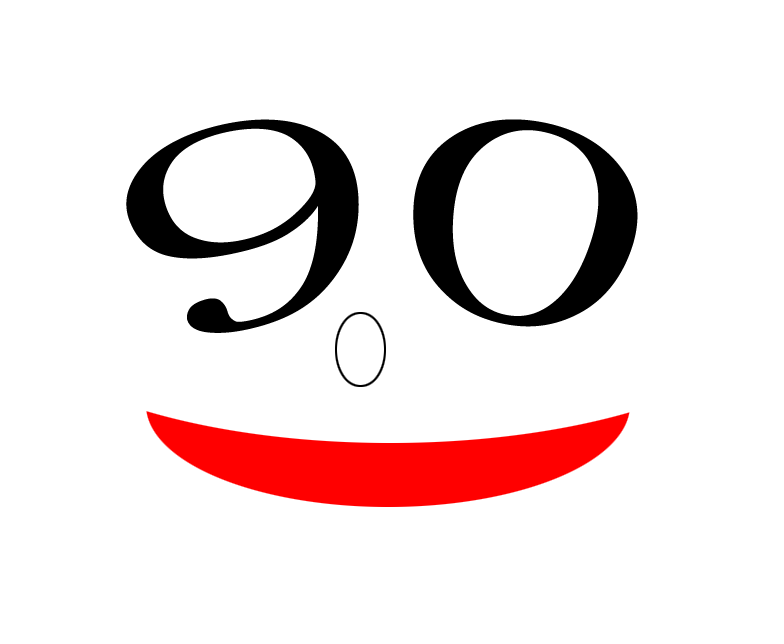- 域名服务商设置域名解析
example.com的根域名解析到目标服务器ip地址(主机记录是@),www.example.com的域名解析到目标服务器ip地址(主机记录是www),如果你想设置泛解析匹配其他所有域名(主机记录是*)

- nginx新建example.com.conf的vhost文件,内容如下: vi example.com.conf server { listen 80; server_name example.com; rewrite ^(.*)$ http://www.example.com$1 permanent; } server { listen 443 ssl http2; server_name example.com; rewrite ^(.*)$ https://www.example.com$1 permanent; ssl_certificate certs/Nginx/1_www.example.com_bundle.crt; ssl_certificate_key certs/Nginx/2_www.example.com.key;#由于这两个命令的默认值已经好几次发生了改变,因此不建议显性定义,除非有需要额外定义的值 # ssl_protocols TLSv1 TLSv1.1 TLSv1.2; # ssl_ciphers HIGH:!aNULL:!MD5; ssl_prefer_server_ciphers on; charset utf-8; access_log logs/localhost.access.log main; error_log logs/localhost.error.log warn; root html; index index.php index.html index.htm; location / { …… } }
- 这样浏览器访问example.com,就会自动跳转www.example.com了